Readybot requires your X (formerly Twitter) authentication cookies to access X feeds on your behalf. Follow these instructions to export your cookies to Readybot.
Export cookies using Cookie-Editor
The easiest method to export cookies is to use a third party browser extension.
Step 1. Install Cookie Editor
Install the Cookie-Editor browser extension to easily export your cookies in JSON format. Cookie-Editor is available for all major browsers.
Step 2. Sign in to X
Sign in to your X account at X.com.
Step 3. Export cookies using Cookie-Editor
In the X.com tab open the Cookie-Editor extension from the extension toolbar.
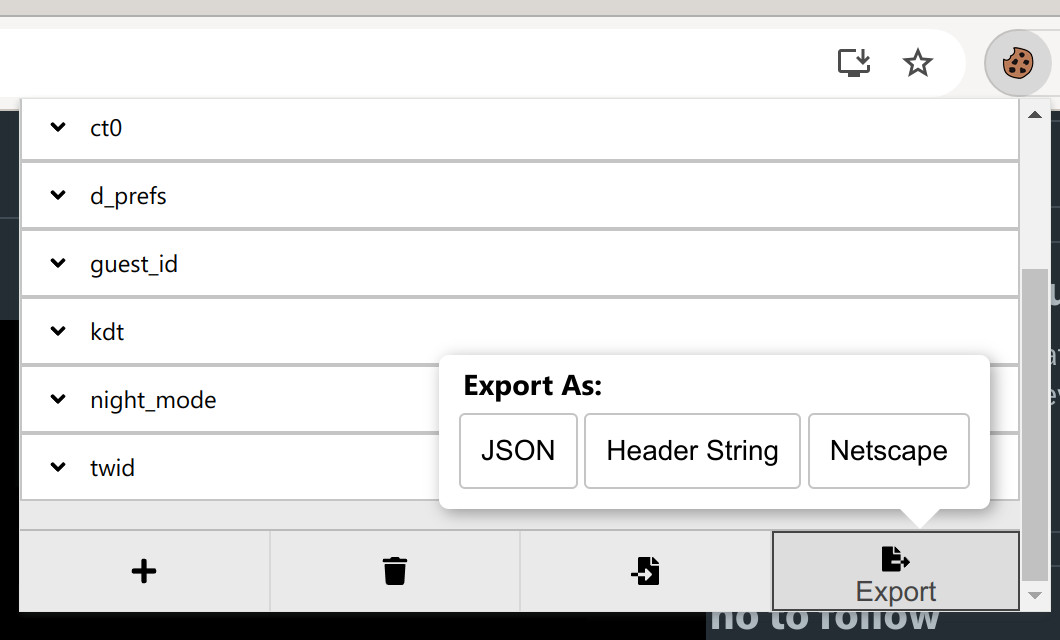
Click the "Export" button and choose the "JSON" format. The cookies are now copied to your clipboard.
Export cookies manually from Developer Tools
Cookies can also be exported manually by using the browser's Developer Tools. Readybot expects cookies in JSON format.
Step 1. Find the cookie Developer Tools
Google Chrome
To find the cookie values in Google Chrome, follow these steps:
- In the developer tools tab bar, open the "Application" tab.
- In the developer tools sidebar, open the "Cookies" section.
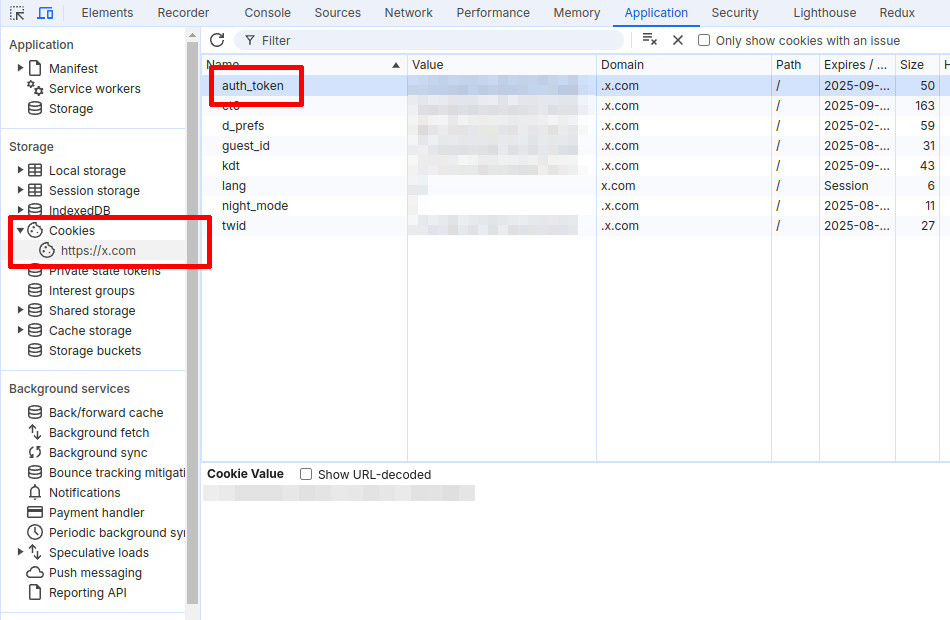
Mozilla Firefox
To find the authentication token value in Mozilla Firefox, follow these steps:
- In the developer tools tab bar, open the "Storage" tab.
- In the developer tools sidebar, open the "Cookies" section.
Step 2. Copy & paste cookies
Copy & paste the cookies into a JSON document. At least the following cookies are required:
auth_tokenct0
X (Twitter) support
Authentication validity
To help make sure that the authentication cookies remain valid:
- Do not log out from the X.com tab.
- Verify the email address and phone number on your X account.
- Enable two-factor authentication on your X account.
Frequently Asked Questions
What does Readybot do with my cookies?
A signed in X.com user account is required to update feeds. Readybot stores your cookies securely and uses them to access X on your behalf. Readybot will only make requests to read user profiles and tweets from users configured in the Feed Bot.
Is it secure to share my authentication cookies?
Readybot.io will never share your cookies with other parties. You may also create a separate and new X.com user account for Readybot.io only to separate your private data.