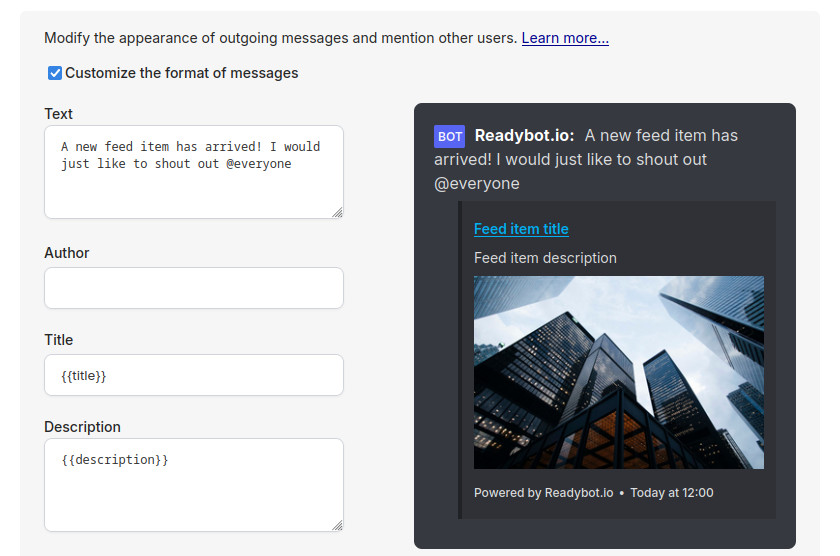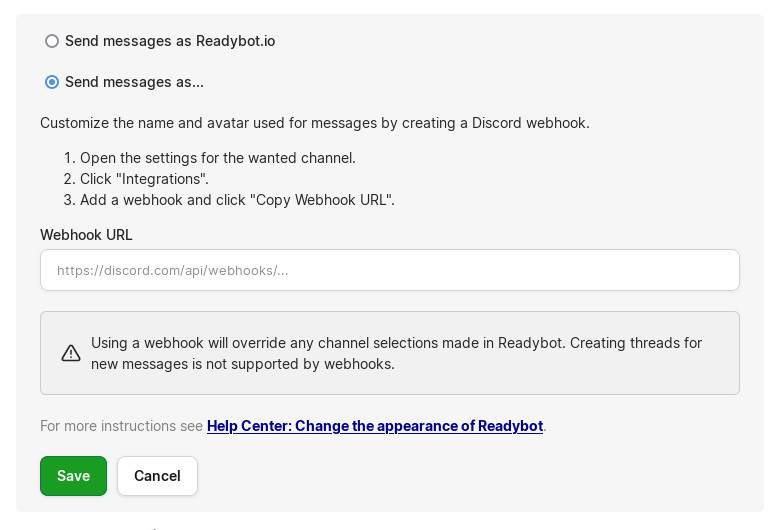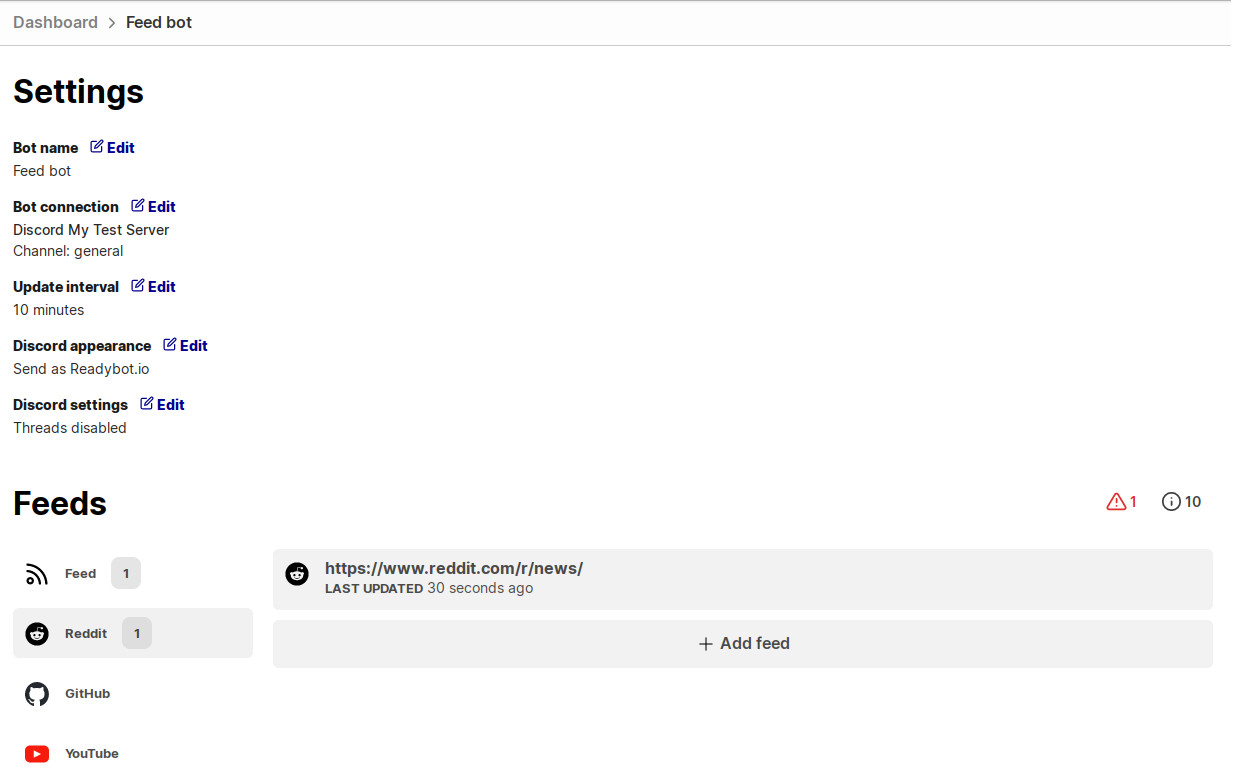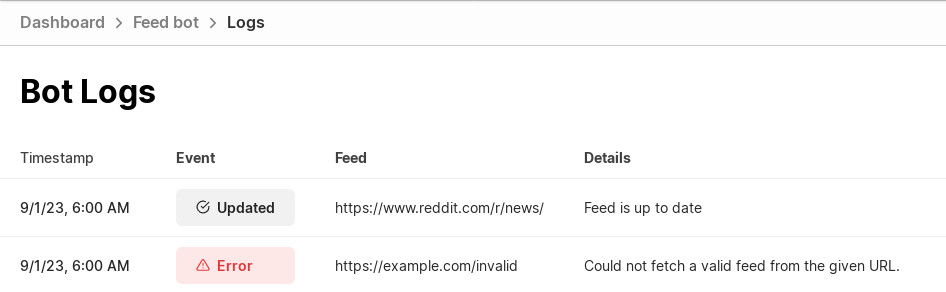Readybot.io now supports Discord Twitch.tv live stream alerts! Let your Discord viewers know whenever you go live and follow favorite streams within Discord using Readybot.
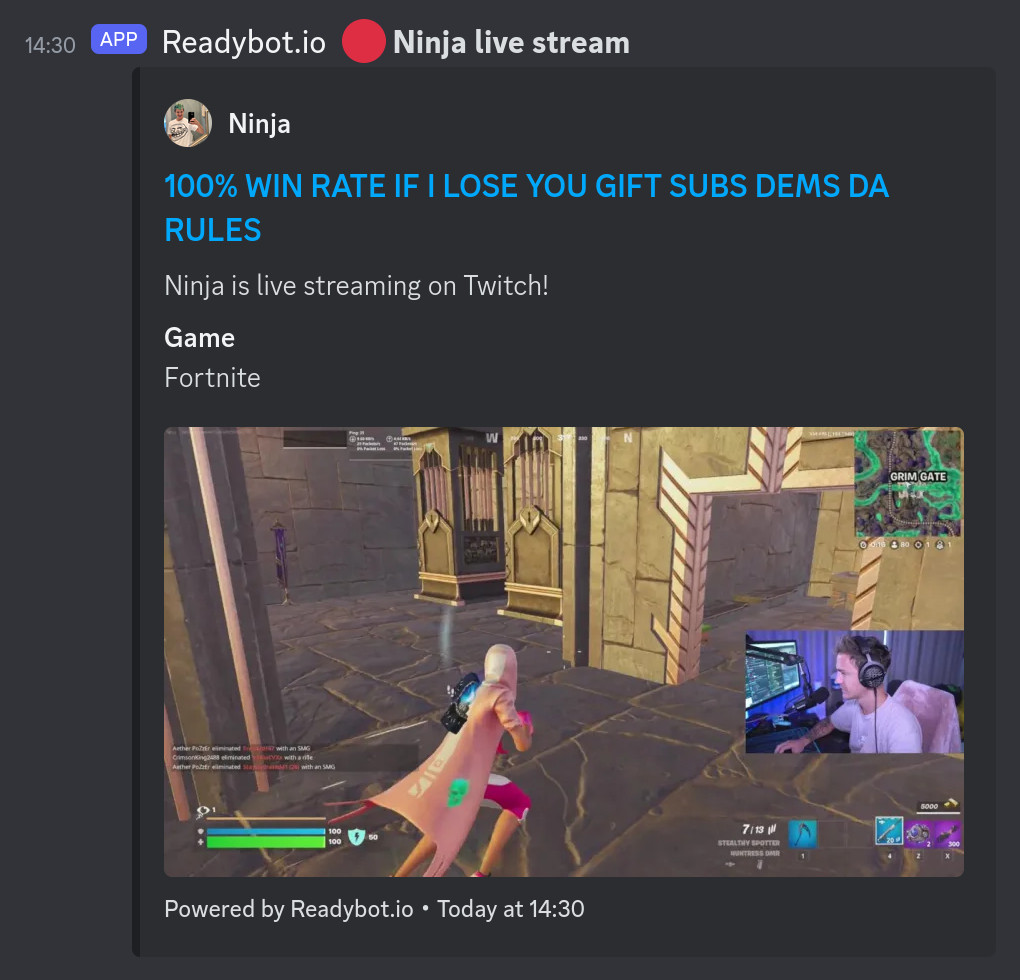
Twitch alerts can also be enabled for new VOD (Video On Demand) stream replays, highlights and other video clips. In addition, streams can be filtered to only send notifications when playing a specific game.
Built for both streamers and watchers, the new Readybot Twitch integration combines Twitch & Discord communities into one. Learn more and set up your first Twitch feed bot in the Readybot Dashboard!