Readybot allows you to connect public GitHub repositories to your Discord server. Receive new alerts on commits, tags & releases using Readybot's Feed Bot & GitHub RSS feeds.
1. Connect Readybot to your Discord server
Open the Readybot Dashboard to view your connected Discord servers. Click "Add server" to connect a new server.
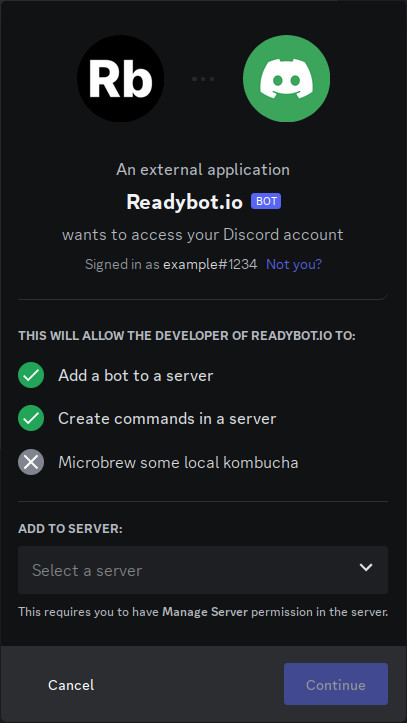
Select the Discord server you wish to receive feeds on and click "Continue". Accept all the permissions required by Readybot.io and click "Authorise".
2. Create a new Feed Bot in your Readybot
After connecting a Discord server you will return to the Dashboard. Click "Add bot" to create your first Feed Bot, an RSS feed integration.
Give your Feed Bot a descriptive name and select the default channel. This is the Discord channel new feed entries will be sent to!
3. Add a GitHub feed
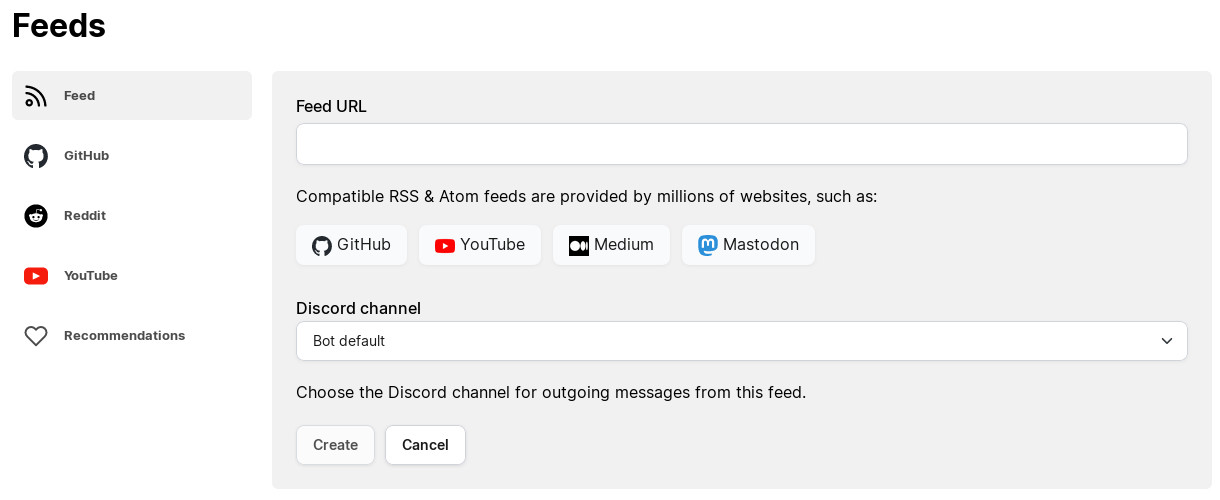
After creating a new bot you will land in the Feed Bot page. Click "GitHub" and then "Add feed" to add a GitHub repository. To follow commits, tags or releases use the following feed URL's:
| Base URL | Suffix | Description |
|---|---|---|
| https://github.com/user/repository/ | commits/master.atom | New commits in a branch. Replace "main" or "master" with the desired branch. |
| https://github.com/user/repository/ | releases.atom | New GitHub releases for a repository. |
| https://github.com/user/repository/ | tags.atom | New git tags in a repository. |
For example refer to the following feed URL's:
| Feed URL | Description |
|---|---|
| https://github.com/torvalds/linux/commits/master.atom | Tracks the most recent commits in the torvalds/linux repository's master branch. |
| https://github.com/nodejs/node/releases.atom | Tracks the newest releases for nodejs/node. |
| https://github.com/JetBrains/kotlin/tags.atom | Tracks the newest tags for JetBrains/kotlin. |
4. Look out for the first message
Readybot will send the first message from the added feed typically within a few minutes. Keep an eye out on the selected Discord server & channel for the first message!
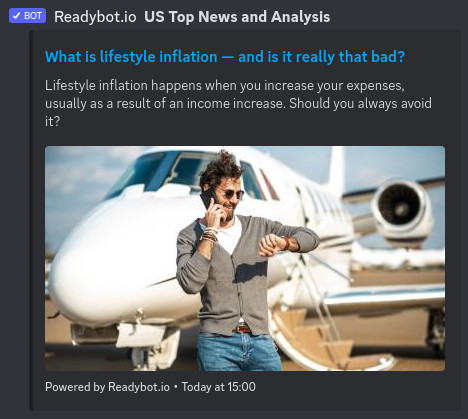
Can't see any messages? Try going through these troubleshooting steps:
- Refresh the bot page and check the feed for any errors. Is the feed address correct?
- Check the feed URL. Readybot needs a valid XML formatted RSS or Atom feed to work properly.
- Check the selected Discord channel. Does the channel still exist?
- Wait a few minutes. During busy times it can take Readybot a moment to go through all feeds and dispatch messages.
5. Add more feeds
And you're done! Add more GitHub feeds as needed from the Readybot Dashboard. Sending RSS feeds to Discord is easy with the Readybot Feed Bot.
Readybot.io is not affiliated with GitHub or Microsoft Inc.