Readybot sends new Reddit posts to your Discord server. This guide will show you how to set up a free Reddit Feed Bot.
1. Connect Readybot to your Discord server
Open the Readybot Dashboard to view your connected Discord servers. Click "Add server" to connect a new server.
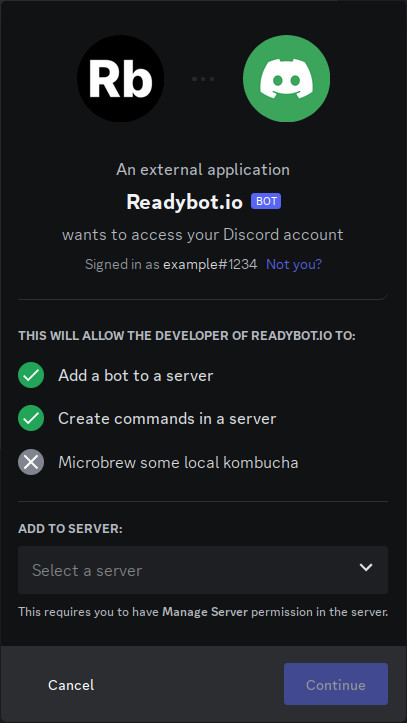
Select the Discord server you wish to receive feeds on and click "Continue". Accept all the permissions required by Readybot.io and click "Authorise".
2. Create a new Feed Bot in your Readybot
After connecting a Discord server you will return to the Dashboard. Click "Add bot" to create your first Feed Bot, a social feeds integration.
Give your Feed Bot a descriptive name and select the default channel. This is the Discord channel new feed entries will be sent to!
3. Add a Subreddit to the Feed Bot
After creating a new bot you will land in the Feed Bot page. Click "Add feed" to add the first Subreddit to your newly created bot. Enter the Subreddit name and click "Create".
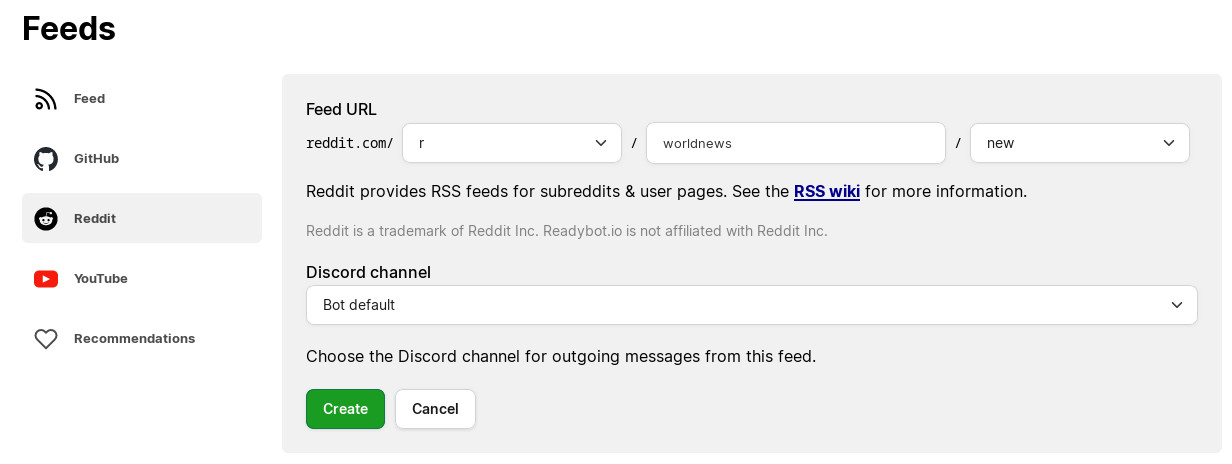
Readybot is compatible with all subreddits visible to the public.
4. Look out for the first message
Readybot will send the first message from the added feed typically within a few minutes. Keep an eye out on the selected Discord server & channel for the first message!
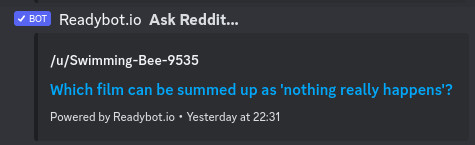
Can't see any messages? Try going through these troubleshooting steps:
- Refresh the bot page and check the feed for any errors.
- Check the selected Discord channel. Does the channel still exist?
- Wait a few minutes. During busy times it can take Readybot a moment to go through all feeds and dispatch messages.
5. Add more feeds
And you're done! Add more feeds as needed from the Readybot Dashboard. Sending Reddit feeds and more to Discord is easy with the Readybot Feed Bot.
Readybot.io is not affiliated with or related to Reddit Inc. Readybot does not make any guarantees to the availability of the Reddit service and feeds.